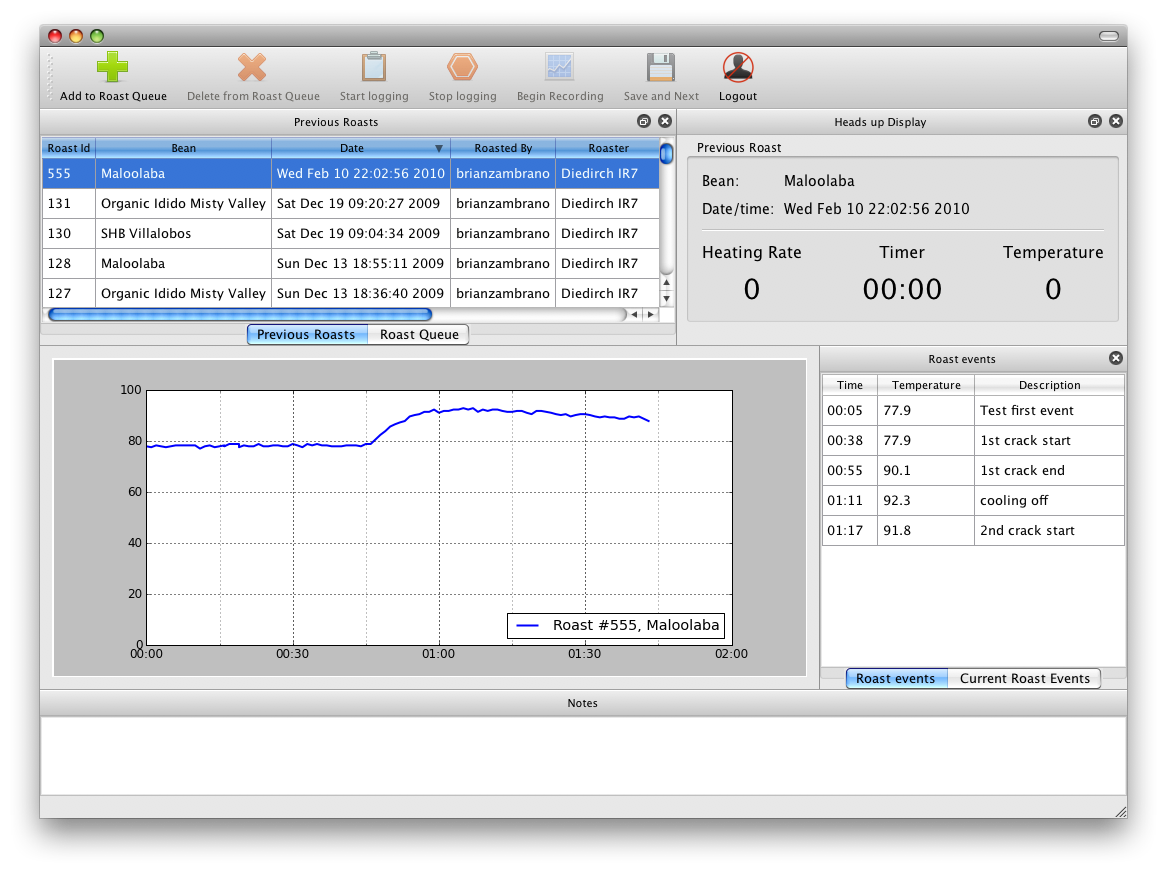Well, life over here at RoastLog has been busy to say the least. But, I’m sure folks don’t really care how busy we are…everyone is busy these days. Here are some of the highlights which we’ve been working on the past week or so.
As usual, we’ve been working very closely with our beta testers and did a few rounds of formal user feedback. This has been really really beneficial for all parties involved. Our general approach to these is to sit down with our testers, ask some general questions and then just listen. So often, engineers (like myself and Ryan) design software which we think is easy to use, but which, in reality, normal people find completely baffling and hard to use. RoastLog must be completely simple to use…period. When you’re sitting there with your ear next to your roaster listening for first crack, there’s no way you’re going to run to the computer to hit Ctrl-alt-F5 to record something. On top of that, while Ryan and I are engineers, we’re engineers who care about aesthetics. If our software is the greatest thing every but is clunky to use and not visually appealing, we won’t be happy.
Jumping over to the features of our application, we heard thee guys at both Ritual and De La Paz ask for exactly the same thing, completely independent of one another. The funny thing is that this feature wasn’t totally obvious to us, but it was to them. Needless to say, we’re going to make the changes. If two different roasters come to the exact same place independent of one another, chances are very high everyone else has the same need.
Oh yeah, another cool thing was getting a fantastic cappuccino made by Shark at De La Paz from their new La Marzocco Paddle Group GS3.
On Wednesday we rolled out a new version of our web application and RoastLogger client application. This upgrade included the ability to add “events” during a roast. For instance, you can put something random like, “Air 50/50”. The program will automatically grab the time that you made the entry and create an “event” for that particular time and temperature. Those events display on the roasting curve when you’re reviewing on the website. Events are displayed in a table in the RoastLogger desktop application as you can see below (note, that’s a totally made up/test roast).
The biggest and most significant thing we’ve been working on is designing the next version of our web application which will preview at the SCAA show in April. Ryan has been busting out all sorts of great wireframes using Balsamiq, and we’re bouncing ideas back and forth. Really, what he’s come up with is a quantum leap forward in our application. What we’ve heard our testers say is that we collect data very well, now we just need to display it well. We always knew we’d change the UI around a lot, but we didn’t know how best to do that until now. Hopefully next week I’ll put up one of our wireframes to show what we’re actually building. I can honestly say, it’s going to be really awesome and very fun to use. Coffee roasters should finally have a *real* piece of software to use.