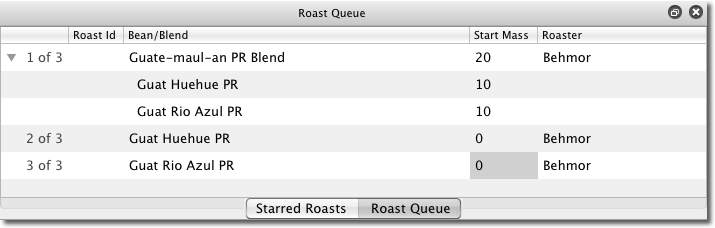So… what about post-roast blending? We get asked about that often. The current version of the RoastLog Green Inventory System stops keeping track of things as soon as they go into the roaster, yet one of the benefits of the Green Inventory System is tracking exactly how you are using green coffees and the real cost to roast them. We know people want support for post-roast blending, and it will make it’s way into the product. In the short term there is a way to track your post-roast blends.
RoastLog fully supports pre-roast blending, but many, many people exclusively blend post-roast. With a clear understanding of Roastables (the ways coffees are used) and the blending feature in RoastLogger you can track your post roast blends.
Let’s be completely clear on terminology by defining “pre” and “post” roast blending.
A pre-roast blend is two or more green coffees roasted together in the same batch. We built RoastLog with this exact workflow in mind, so that inventory is automatically adjusted when you roast this type of blend.
Post-roast blending is two or more batches of roasted, single origin coffee mixed together once they’ve left the roaster. With RoastLog, this is not inherently supported; however, it’s still possible, and here’s how:
Using a specific example of a blend called Gaute-maul-an, which is a 50/50 post-roast blend of two Guatemalan coffees, a Huehuetenango and Rio Azul.
First, create three Roastables:
- “Guat Huehue PR” so you can profile that SO coffee specifically for the Guate-maul-an blend
- “Guat Rio Azul PR” so you can profile that SO coffee specifically for the Guate-maul-an blend
- “Guate-maul-an PR Blend” for your Guate-maul-an post-roast blend, made up 50% “Guat Huehue PR” and 50% “Guat Rio Azul PR”
Now, for the roasting. Here’s how to do a 20lb batch:
- add “Guate-maul-an PR Blend” to the queue, entering 20 for starting mass. You’ll use this roastable to tell the inventory system:
- 10 lbs of the “Guat Huehue PR” were roasted and used in your Guate-maul-an PR Blend
- 10 lbs of “Guat Rio Azul PR” were roasted and used used your in Guate-maul-an PR Blend
- add “Guat Huehue PR” to the queue, entering 0 for starting mass
- add “Guat Rio Azul PR” to the queue, entering 0 for starting mass
- Record a couple seconds and save the Guate-maul-an PR Blend from step #1. The point here is just to trigger the inventory system.
- Now actually roast and log the two other batches.
So, in the end, inventory is reduced correctly and usage data is recorded. You’ll also have complete profiles for the individual components stored in a way that lets you easily find them later.
Next time, using this same technique, I’ll explain how to handle a batch of coffee that will be split up post-roast for different uses.