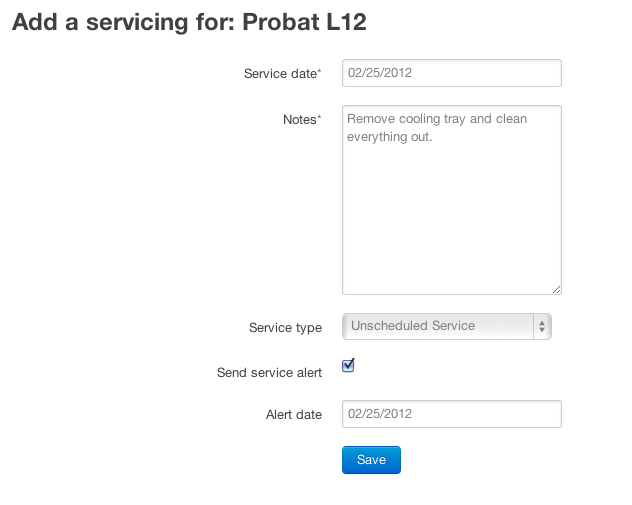Linsey has been doing a killer job of hitting the pavement and talking with our customers. He came to me a few weeks ago with a new feature request: add the ability to track and schedule servicing records for roasters.
With a little bit of work, I’m happy to unveil this neat new feature of RoastLog.
The main idea is that everyone services their roaster from time-to-time. However, just like changing your oil, sometimes you forget when you did that, or you forget when you should be doing that. With RoastLog, it’s now trivial to schedule an upcoming servicing and track the history of what you’ve done.
For any roaster which you’ve added to your account, simply open up the detail page for that roaster and you’ll see a “Log service” button. Once you click on that, you’ll be able to add the details about a past or upcoming servicing which you or someone in your organization performed.
When you visit the detail page for a particular roaster, you can quickly see what’s coming up and what’s already been done. For the servicings which are within the next two days, we highlight that row just to draw some extra attention to it.
Alerts are sent via email to everyone in your organization. Alerts can be controlled to be sent out on the day the servicing should take place, or on some day before that. If you prefer, you don’t even have to get the email and simply visit this page on your own schedule.
Thanks to our users who continue to give us great feedback on what they need. We love hearing about what’s working and what’s needed so that we can continue to evolve our platform like this!