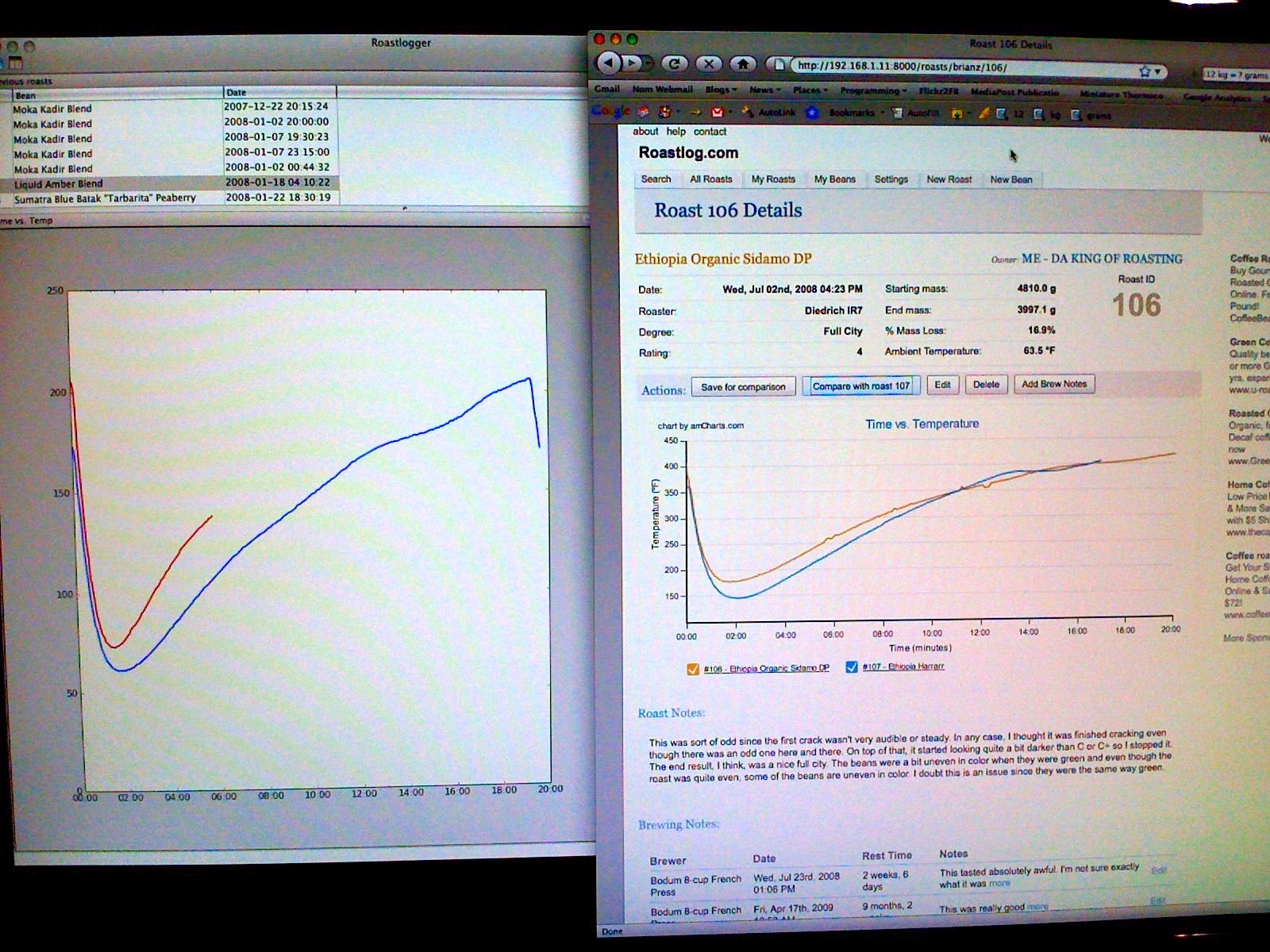To give you complete control over your sensitive info in RoastLog, we are glad to introduce our latest feature: role-based permissions.
This feature enables the creation of customized views and the selective sharing of information while providing control over the editing, viewing, sharing, deletion and creation of specific data within RoastLog. The best thing of all: the permissions feature is now available to our current users and a standard feature of all subscription plans.
Go ahead, enter that info
Given the proper tools, collecting business-related data is relatively straightforward. Analyzing that data, on the other hand, is completely a different story (and potentially a topic for a future blog post). And so, while info gathering is being made easier and more automated thanks to software like RoastLog, not everyone in your business needs the same amount of information to do their job.
Moreover, perhaps you want to restrict the information you share with some of your staff, business partners (e.g., importers or producers), or in some cases, even your clients. This is where software permissions come in handy.
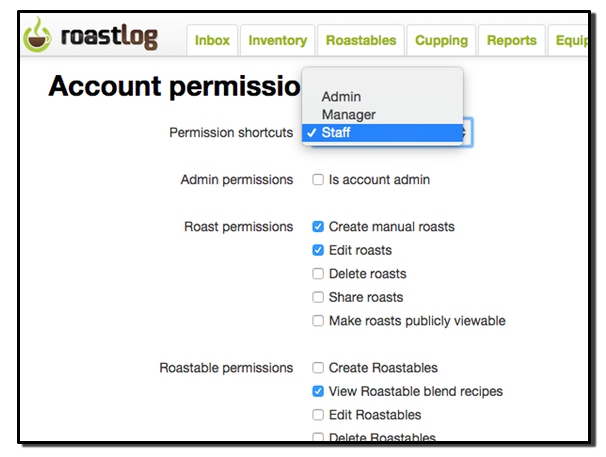
When less is more (efficient)
One of the hallmarks of good business software is providing users with visibility to information in a format that is easy to understand. In a perfect world, the system would display exactly what someone needs to do their job effectively, and nothing more. As the saying goes, “more isn’t necessarily better”. A clean, intuitive user interface, leads to greater efficiency and less frustration for the user. The option to display/hide particular info within the software is a means to this end.
Choose what they see
Then there are times when it’s simply necessary to limit information – surely the case when it comes to your sales and financial data as well as details about your products and suppliers. Coffee data management has its own unique set of requirements ranging from growing region, bean cultivation, and processing methods to the ICO number, lot info, purchase prices, and blend recipes – just to name a few. While this type of data is important for managing your business, it’s probably not critical to day-to-day operations. Now, Admin-level users in RoastLog can decide what info makes sense to share and then apply customized permissions for each individual user.
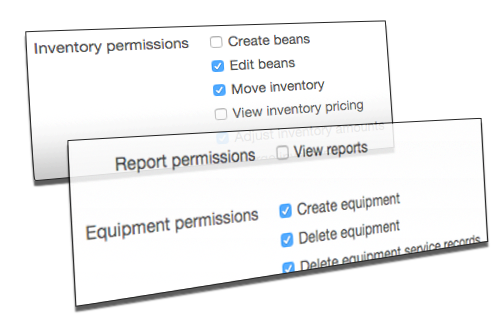
We’re excited to announce role-based permissions for information creation, editing, viewing, sharing and deletion. You can now confidently provide business partners and team members visibility to exactly what they need. Hope you enjoy this feature as much as we enjoyed designing it.